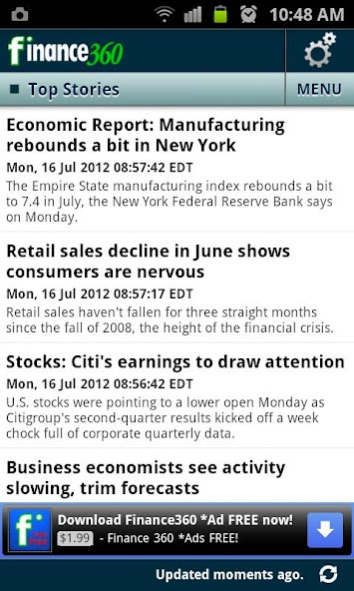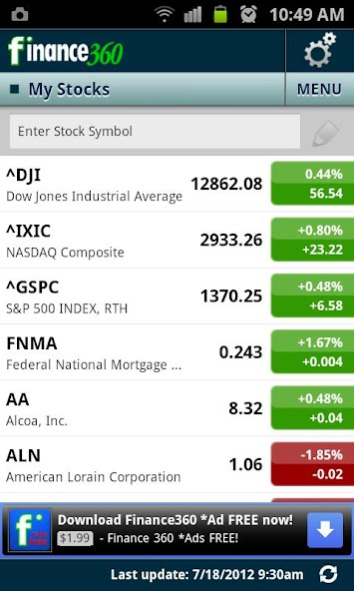Finance 360 4.4
Free Version
Publisher Description
Finance 360 uses yahoo pipes RSS aggregate service to bring you the most latest market and stocks news.
*** Now includes home screen app widget for your stock list (Android 3.0 and up only).
*** Now also include home screen app widget for your stock list on pre-Android 3.0. Use up and down arrows to scroll to list of stocks.
Features:
1. Includes the following news topics:
a. Top Stories
b. Market News
c. Personal Finance
d. Mergers & Acquisitions
e. Investing & Strategies
f. Economy News
g. Bonds
h. International News
2. Market Data which includes:
a. World Market - list all the world major indices
b. Commodities
c. World Currencies
d. Trends - the trending stocks base on price, market cap and volume.
3. My Stocks - lets you easily track your own stocks.
4. My Stocks home screen app widget.
4. Stocks summary and news
5. Stocks chart - a fully interactive stock chart with RSI and volume indicator.
6. Stocks news & chart intent shortcut - tap on any ticker link on the web browser to show the stock news or chart menu.
7. Overlay stock indicators on Stock Chart View:
a. Simple Moving Average
b. Exponential Moving Average
c. Bollinger Bands
d. Parabolic SAR
e. Relative Strength Index
f. MACD
g. Money Flow Index
h. Rate of Change
i. Slow/Fast Stochastic
j. Volum
k. Williams % R
SEO:
Stocks App Widget, Stocks home screen, Finance, News, Business, Stocks, Tickers, Ticker News, Chart,
Stock Chart, Ticker Chart, Market, Commodities, Currency, Trends,
Economy, Bonds, Investing, Strategy, Mergers & Acquisitions,
Personal Finance
About Finance 360
Finance 360 is a free app for Android published in the Accounting & Finance list of apps, part of Business.
The company that develops Finance 360 is BelCom Lab. The latest version released by its developer is 4.4. This app was rated by 1 users of our site and has an average rating of 3.0.
To install Finance 360 on your Android device, just click the green Continue To App button above to start the installation process. The app is listed on our website since 2018-08-08 and was downloaded 6 times. We have already checked if the download link is safe, however for your own protection we recommend that you scan the downloaded app with your antivirus. Your antivirus may detect the Finance 360 as malware as malware if the download link to com.belcom.android.financenews is broken.
How to install Finance 360 on your Android device:
- Click on the Continue To App button on our website. This will redirect you to Google Play.
- Once the Finance 360 is shown in the Google Play listing of your Android device, you can start its download and installation. Tap on the Install button located below the search bar and to the right of the app icon.
- A pop-up window with the permissions required by Finance 360 will be shown. Click on Accept to continue the process.
- Finance 360 will be downloaded onto your device, displaying a progress. Once the download completes, the installation will start and you'll get a notification after the installation is finished.